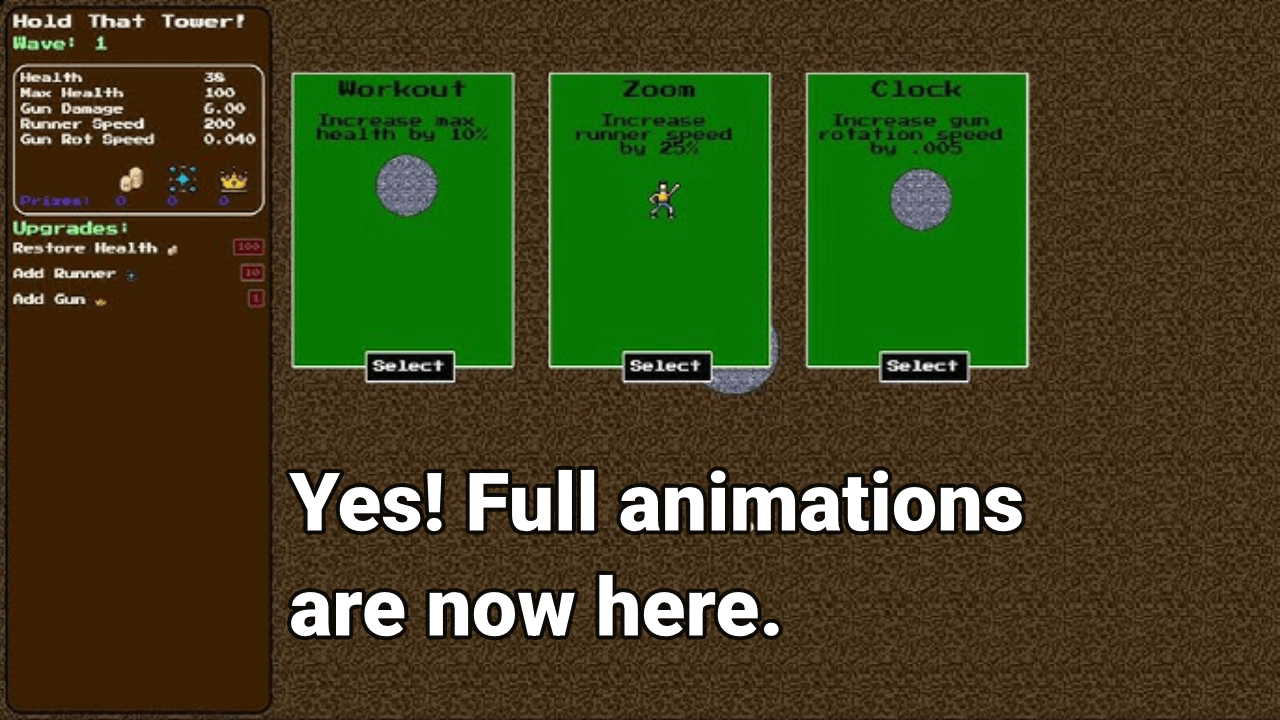Full directional animations bring tower defense games to life. This tutorial shows how to implement walk, attack, and death animations from all four directions.
What You'll Learn
- Setting up sprite sheets with multiple directional animations
- Creating animation sequences for walk, attack, and death states
- Detecting enemy spawn direction to play correct animations
- Using animation callbacks to trigger events after completion
- Managing animation states across different gameplay scenarios
Directional Animation System
The animation system uses sprite images organized by direction. Each enemy has animations for left, right, top, and bottom movement. The sprite sheet contains three animation types: walking, attacking, and death sequences.
Direction Detection
Enemy spawn positions determine which animation plays. Negative X values trigger left animations. Negative Y values trigger top animations. Values exceeding screen width indicate right direction. All other cases default to bottom.
Animation Callbacks
Callbacks handle post-animation events. Death animations trigger enemy removal and prize drops. Attack animations manage tower damage and wave progression. Walking animations loop continuously without callbacks.