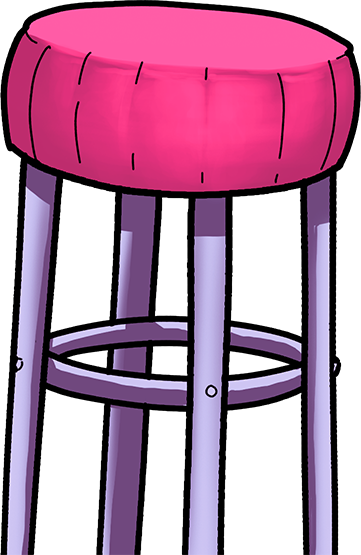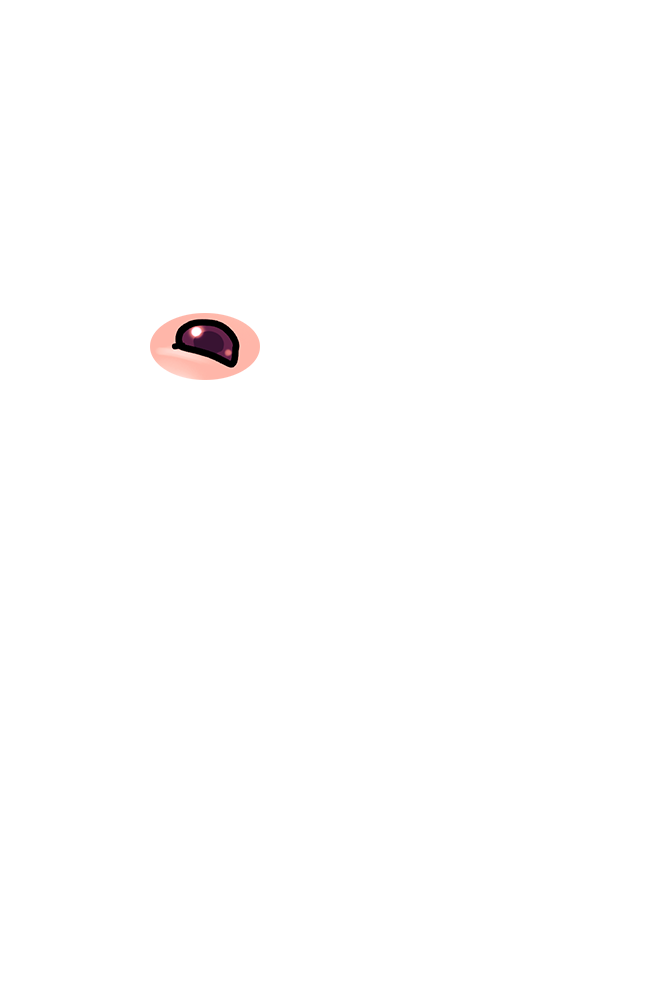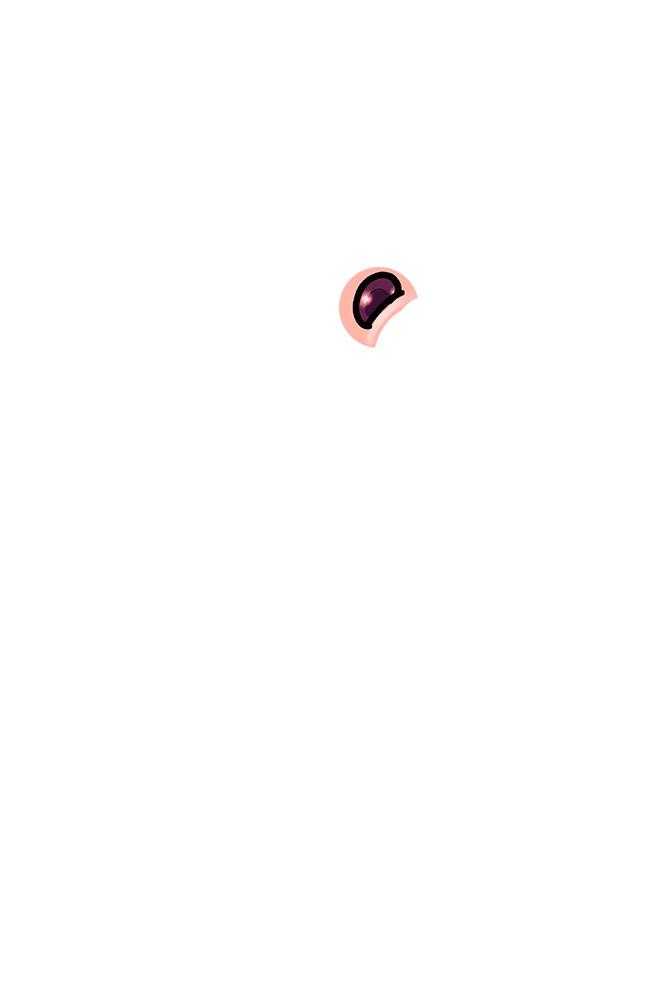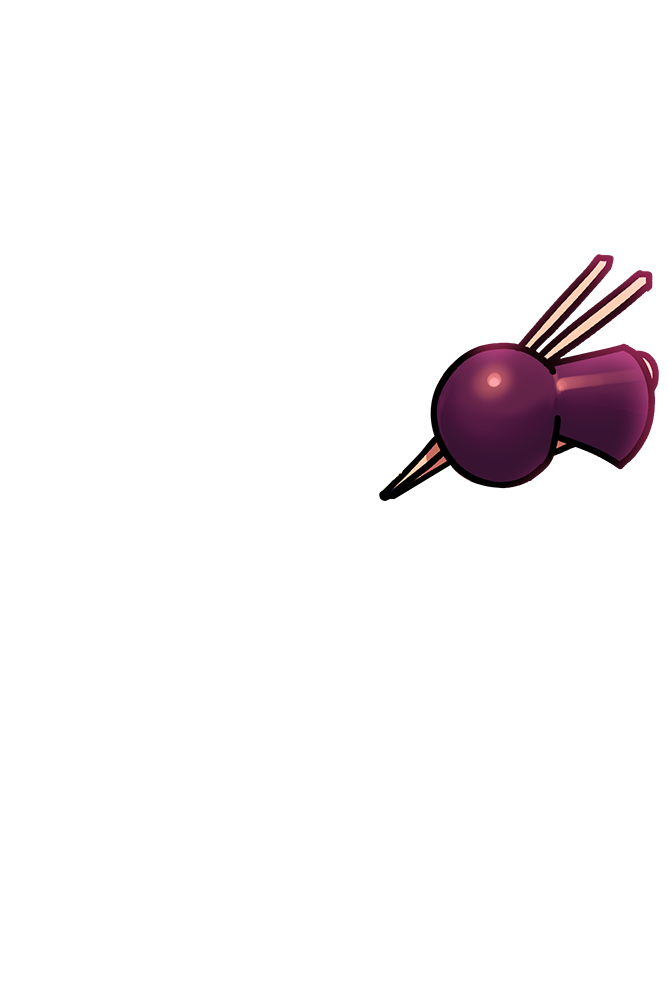Learn with Phaser
Devour as much information you can in this all-you-can-eat knowledge buffet from the Phaser community

Getting Started
This tutorial covers installing Phaser Launcher and learning how to use its code editor and media browser, plus creating and running your first sample project.
Getting Started
Making your first Game
Learn how to create a game completely from scratch. Add a player and make him run and jump around the platforms, collecting stars and avoiding baddies.
Making your first Game
5000+ Code Examples
There are over 5000 source code examples available on our examples site. Dig around, explore and see what you find! You can also download them all to browse locally.
Visit the Phaser Examples
Phaser Sandbox
Easily create, fork and share your Phaser code in our new Sandbox, with a built-in editor fully loaded with the latest Phaser releases.
Enter the Phaser Sandbox
Over 942 Tutorials
The amazing community are constantly publishing new Phaser tutorials. There are literally hundreds of them, covering everything from custom game objects, to shaders.
Search our Tutorials
Developer Logs
We've published over 11 years worth of Developer Logs. Read about how it started and how its going, along with extensive tutorials and structural guides.
Browse Developer Logs
GameDev Academy
Get taught by the experts in this comprehensive series. 11 Courses, 175 Lessons and over 28 hours of video. With downloadable project files and closed captions you'll have learned lots by the end.
Visit GameDev Academy